What extension will a "screen shot" possess?
I am using Windows XP, and I made several screenshots tonight.
How do I find them? I wasn't offered a chance to name the screenshot. My only way of locating them is through the extension.
petronius
(26,695 posts)hit 'CTRL-(ALT)-Prnt Scrn' to get a shot? All that does is copy the screen (or active window, with ALT) as an image on the Clipboard - it doesn't save or create a file. You need to paste each screen shot into something else (Word, PowerPoint, Paint, Photoshop...) in order to save an image.
As far as I know, each time you copy something new it replaces the contents of the Clipboard, so if you haven't been pasting then I'd guess that only the last image is there now...
Old and In the Way
(37,540 posts)You can open Word or Paint and do a CTRL-V to paste into those applications. You can save to whatever file type you want, then.
truedelphi
(32,324 posts)But right after our marriage, the Spouse took my mac away and I have barely seen it since. (Perhaps this is grounds for divorce?)
Again,. On Windows XP what extension would an Alt + print screen =- screenshot file end up with?
ManiacJoe
(10,138 posts)alt-prtscn only saves the picture to the clipboard, not to disk. Thus there is no file extension to look for.
That said, any app that would save it to disk is probably going to use JPG, GIF, or BMP files to store it.
Kennah
(14,578 posts)truedelphi
(32,324 posts)I "get" that this file (of the screen shot) should be going into the clipboard. But my system is a Sony Vaio, and in all the years I have used a Sony Vaio, going all the way back to the Windows 95 we had in 1996, there has never been a clipboard.
Before the HD on this Windows XP got replaced, some six months ago, a screen shot would have been able to be located just by my using the search feature. I could find a file that was labelled at the time of the screen shot, and open it.
Now that it not happening. What happens when I hit Alt and tehn print screen, is I see flash of light, and there is nothing else. i am taken out of the operation before I can interact with the operation.
Something is getting saved somewhere, at least I believe it is, and what is being saved cannot be located.
Kennah
(14,578 posts)... Windows has always done Screen Shot to Clipboard, I believe back to Win 95.
ElboRuum
(4,717 posts)The clipboard is a memory location to where information may be saved and transported between applications. For example, when you "cut" or "copy" text, it is saved to the clipboard. Depending on the type of data saved, you can then paste the contents of the clipboard to any application that can render that type of data.
When you hit CTRL PrtScrn or ALT PrtScrn, image data is saved to the clipboard. To get access to it, you have to paste it into an application that can render image data, like MS Paint. Once in the application, the image can be saved to a variety of image formats, like .BMP, .JPG, .GIF, .PNG. etc.
truedelphi
(32,324 posts)Number one: I understand the notion of "Clipboard." However, my Sony Vaio has never had an accessible clipboard. I am assuming something is happening when I I "Alt" and "Prnt Scr" = but whatever it is that is happening, I cannot recover the image.
If I cut and paste one of your two paragraphs, I can recover and use that information by going to my Desktop, opening the Notepad program, and tossing (pasting) what I just cut from your post into that notepad file.
But when I do the screen shot function, i cannot retrieve the datea that presumabley is happening.
Maybe I am missing a driver or something? (I mention drivers on account of this: We - spouse and I - have always used the headphones for our Youtube and MP3 lsitening -as the drivers for our computers' Sony Vaio sound system never worked. It was only about a week ago that I found out that is the reason that the systems were not allowing us to use the speakers tath came with the originalmonitors. This was as true of the systems back in 2002 when first purchased as it is now.)
ElboRuum
(4,717 posts)So in the same manner as you would do copying text into Notepad, what program are you using to try to copy the image data into?
truedelphi
(32,324 posts)I don't know what program is being used. At one point, it was Photoshop. Now I think spouse has made Picassa his main deal.
But I can't work Picassa. How do I change it back to Photoshop?
(he's now using the other computer,so I think once you help me make the change it might be for keeps.)
ManiacJoe
(10,138 posts)For the lack of a better graphics program, try running MsPaint. It will at least give you the ability to save the image to disk.
ElboRuum
(4,717 posts)The programs that handle specific file extensions are usually registered through the setup program that installs it. Changing it back requires going through the File Types panel in the Folder Options dialog, however, unless you know what the settings originally were (and this isn't saved anywhere), getting it wrong could cause more problems than it solves.
You might try uninstalling and reinstalling Photoshop which will probably reset the file extension program associations.
truedelphi
(32,324 posts)Day our computer tech is here would be a wise step.
And thanks for the reply.
discntnt_irny_srcsm
(18,743 posts)...to edit the screenshot in photoshop before saving?
If you just want to save the screenshot, try this tutorial:
discntnt_irny_srcsm
(18,743 posts)...that you are "pasting" into, that is the problem. Notepad supports text only. To save an image, you need a application that supports images like MS-Paint. If you are getting no result pasting a copied image into Paint then the copy process must be the problem.
I'm using a HP ProBook Laptop. For me to access the <prt sc> button, I need to hold down the <fn> key near the lower left of the keyboard. Therefore, on my ProBook, I hold down the <alt> <fn> and then press the <prt sc> key momentarily. Then I <ctrl> <v> in MS-Paint and an image is visible. I can then save the image.
<ctrl> <fn> <prt sc> captures my whole desktop.
<alt> <fn> <prt sc> captures only the foreground window.
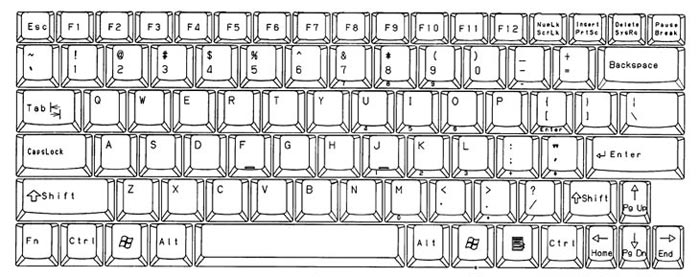
___________________________________________________________________________________
Full sized keyboards don't require the <fn> key to access the 'print screen' function but many laptops do.

Hope this helps. ![]()
savalez
(3,517 posts)RC
(25,592 posts)Irfanview is my default graphics program. Small, easy to use and reasonably fast.
http://www.irfanview.com/
Earth Bound Misfit
(3,584 posts)I am off in a moment or two, to get it aboard my computer ship.
i keep waiting for Micro$$oft to unveil the long awaited FINALIZED version of the one program that we all believed was coming:
MSTitanic!!
aptal
(304 posts)discntnt_irny_srcsm
(18,743 posts)...you said that you, "...made several screenshots...". How exactly did you do that?
Did you use the <prt sc> key or did you use an application like SnagIt?
