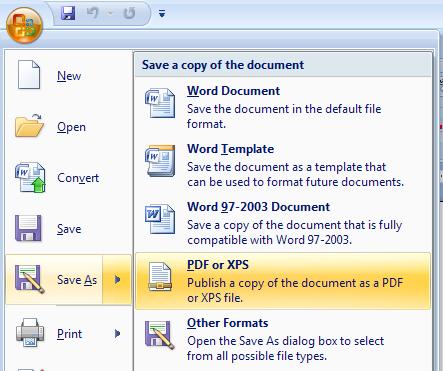NYC_SKP
(68,644 posts)You might want to try it: go to print and then see if there's an option to save as a PDF.
Alternatively, try "Save as" and see if there isn't a .PDF option there.
Different computer op systems vary widely as do printer options, that it's hard to help.
Give these things a try, though.
![]()
NYC_SKP
(68,644 posts)I hope that your version of Word lets you do the same.
Otherwise, I hope someone else with a PC can suggest an app.
![]()
csziggy
(34,189 posts)Free PDF application that shows up as a printer option so you print to PDF with ANY program: http://www.cutepdf.com/Products/CutePDF/writer.asp
I also use it a lot to save web pages as PDFs - if I set my browser printer application to print the date and the URL on the page, it saves those in the PDF so I always know where I got that material.
rhett o rick
(55,981 posts)RC
(25,592 posts)It should be on the same page as CutePDF
rhett o rick
(55,981 posts)csziggy
(34,189 posts)PS2PDF = PostScript to Portable Document Format
There is a link on the page so you can download the needed file to install it.
rhett o rick
(55,981 posts)JBoy
(8,021 posts)I use it all the time, and it's fantastic.
Downwinder
(12,869 posts)export it to PDF.
Make7
(8,550 posts)... and allow them to be saved as a PDF. Not sure of the degree of compatibility with MS Office 2010 documents - it does handle older versions fairly well.
http://www.openoffice.org/
Or you could try an online conversion site if you are only doing a small number of documents. I found the following one on a discussion board about Open Office compatibility issues (I haven't tried it - so I can't say how well it works):
http://www.zamzar.com/
BTW - I'd probably use (or set up) an anonymous web email account with that site.
rhett o rick
(55,981 posts)discntnt_irny_srcsm
(18,743 posts)rhett o rick
(55,981 posts)glad581
(2 posts)I have a copy of Kernel for Word to PDF, you can also download and use this tool, the good thing about this tool is its easy to use interface and capability to manage the original formatting of the word file.
rhett o rick
(55,981 posts)dixiegrrrrl
(60,148 posts)into an outgoing email message ( Thunderbird) which lets me save it as a PDF file.
Then discard the email.
Course, you cannot edit the pdf then.
ChromeFoundry
(3,270 posts)It will save anything you can print to a PDF file.
It is free and requires no additional software to be installed.
Simply select the "doPDF" printer from your print options in the application.
You are prompted for a filename to save your output.
http://www.dopdf.com/
guardian
(2,282 posts)I used to use pdf995 (http://www.pdf995.com/) with Office 2003. Its was free and worked fine. I have since upgraded to Office 2010 so I don't need it anymore.
RoccoR5955
(12,471 posts)There are many good free converters. Search http://www.sourceforge.net They have lots of open source software.
Kennah
(14,578 posts)rhett o rick
(55,981 posts)Phillip McCleod
(1,837 posts)Adobe Portable Document Format extends postscript, which is historically a printer file. That's why on Macs for a while "Save as PDF..." was under "Print..."
And that's why any solution that works... works. When I was a graphic designer I usually ran it through Acrobat as a last step for print-readiness, but the whole idea is that any document that can be printed can be made into a PDF.
Donna111
(8 posts)HI there
That exactly what i want to get.I also want to get a free word to pdf converter.For me ,i have purchased a powerful word converter,it supports to convert word to pdf effectively.But it is a little bit expensive for me.So i am planning to change another one.Thanks for any suggestion.And it would be perfect if it supports to work offline.