DU Community Help
Related: About this forumriversedge
(80,343 posts)to where you want to and right click again and choose Paste.
good luck

CurtEastPoint
(19,949 posts)Amaryllis
(11,183 posts)flamin lib
(14,559 posts)right click on the image, click on 'save image address' (copy), ctrl V (paste) in your post. The link will present as the image.
If it is your own work, save it to a site like Photobucket and link from there.
Honeycombe8
(37,648 posts)mnmoderatedem
(3,906 posts)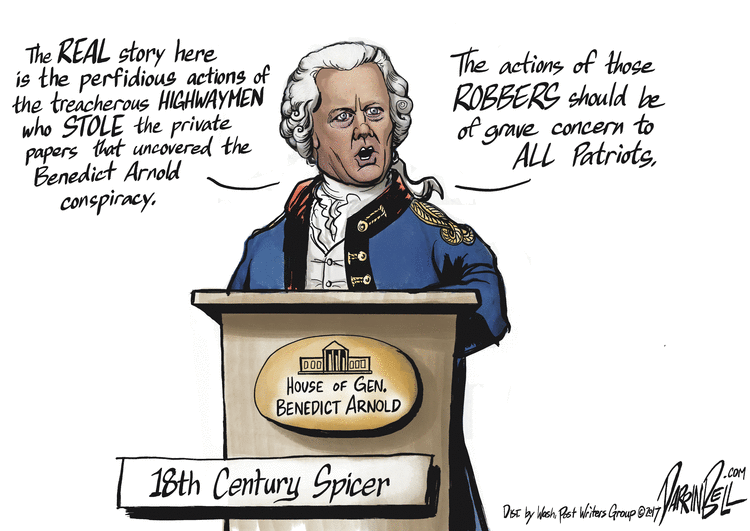
denbot
(9,949 posts)II just finished a book titled "Valiant Ambition", a look at George Washington, and Benedict Arnold.
Trump makes Major General Benedict Arnold look like Abe Lincoln.
True Blue American
(18,579 posts)Hold down stylus over picture, copy, then paste to site!![]()
underpants
(195,888 posts)Hold you thumb down in the imagine and then move your thumb upward
You should be given the option to Save Image or Copy
For DU I hit Copy
For Facebook I Save
Then click in the text box and hit Paste
Make sure the link ends with jpg or png. Sometimes there will be text after the jpg you can backspace to get rid of it.
True Blue American
(18,579 posts)But I use stylus at times!
I get the image loaded in photobucket but which address to I click? There are four options and the last two I chose didn't work.
Rhiannon12866
(253,569 posts)I usually preview my post to make sure it looks like I want it to. ![]()
True Blue American
(18,579 posts)Response to Amaryllis (Original post)
oldcynic This message was self-deleted by its author.
Response to oldcynic (Reply #9)
oldcynic This message was self-deleted by its author.
Make7
(8,550 posts)For your picture, the following is all you need to have it displayed in a post on DU:
http://i347.photobucket.com/albums/p466/theoldcynic/Elk%20King%20by%20Sondra%20H_zpscmqcst7x.jpg
All the DU software uses is the actual image location on the web - starting with http and ending with .jpg, .png, or .gif. That's why using the HTML option from PhotoBucket leaves all the miscellaneous text in your post.
Response to Make7 (Reply #11)
oldcynic This message was self-deleted by its author.
oldcynic
(385 posts)I posted some pictures early on and they worked fine. Can't understand what happened. Any ideas?
HEY, I delete the image in photobucket as soon as it's posted to DU. Do I have to leave it in photobucket??
test DIRECT/photobucket

I'm talking to myself, aren't I? A sure sign of genius.
Make7
(8,550 posts)When you put a picture in a post here it just points to where the image is accessible via the internet - in your case stored on PhotoBucket's servers. That web address is what you copy when you use the DIRECT link. For example:
http://i347.photobucket.com/albums/p466/theoldcynic/Victoria%20Falls%20Zimbabwe_zpsvh69qbzn.jpg
The DU software takes that address and puts it in an <img> html tag to display the picture - but when people view it in their browsers the actual image data is retrieved from PhotoBucket.com.
oldcynic
(385 posts)Rhiannon12866
(253,569 posts)That links to your photo. If you deleted your photo after posting it, it's no longer there so the link no longer has anything to link back to.
And that is a great pic! You can also make your photos bigger or smaller by using the edit function on Photobucket. That's one reason I always preview my post when I post a photo, to see how it looks before I post it. ![]()
oldcynic
(385 posts)The pic is Victoria Falls, Zimbabwe. I tried editing just today but think I need practice. I'm just pleased as punch to be learning new stuff with such nice help.
True Blue American
(18,579 posts)Response to Amaryllis (Original post)
BigOleDummy This message was self-deleted by its author.
Response to Amaryllis (Original post)
Name removed Message auto-removed
flibbitygiblets
(7,220 posts)
dewsgirl
(14,964 posts)Response to Amaryllis (Original post)
RedSpartan This message was self-deleted by its author.
Response to Amaryllis (Original post)
CharleyDog This message was self-deleted by its author.
lunasmithiam
(3 posts)I will suggest you insert to photo through the thread navigation bar option as per used 7. Test on below the reply.
dewsgirl
(14,964 posts)BumRushDaShow
(168,154 posts)and use Dolphin as a browser. If you can navigate on a browser to an image and long press it, it gave me various options including to "share" (which offers the link to copy by tapping it) or you can save it or view it. Once you can copy the link, then you should be able to navigate to DU to the message box and long press in the box to "paste".
Will test that out in my next post from my phone.
EDIT - pasting an image from the phone -

(back to laptop) - you just have to make sure the image you are copying has a commonly recognized image extension - i.e., "jpg" or "jpeg" or "gif" or "png" or "tif", etc.
(also had to fix the spelling errors from the phone too ![]() )
)
Sugarcoated
(8,239 posts)all that posts is the photo's link address.
Rhiannon12866
(253,569 posts)Your best option is one with a .jpg extension. If I'm looking for a version of a photo that works, I'll right click on the photo and choose "Search Google for Image" for the photo. That gives you all the versions of the photo out there and I choose the one (right click and choose "Copy Image Address" ) that's the best size and has the .jpg extension. I generally preview it to make sure it worked. ![]()
Sugarcoated
(8,239 posts)I'll try that. ![]()
Response to Amaryllis (Original post)
geralmar This message was self-deleted by its author.
Response to Amaryllis (Original post)
Name removed Message auto-removed